Author: Adam Kellogg, MD, Baystate Medical Center, on behalf of the CORD Student Advising Task Force (SATF)
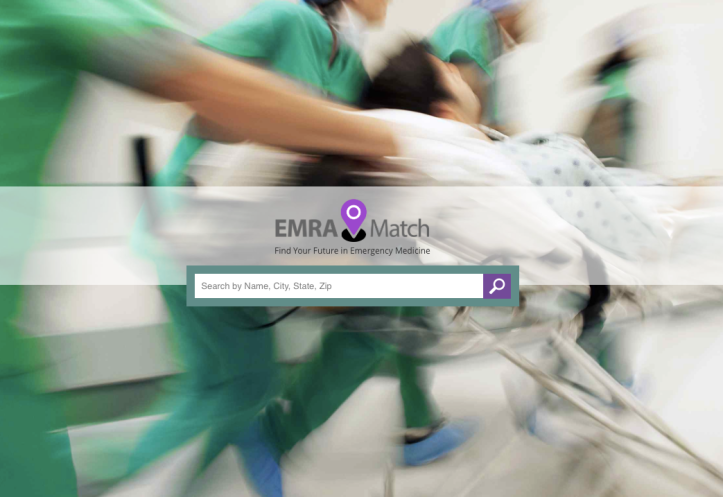
There are more than 230 Emergency Medicine (EM) residency training programs in the United States. If you are applying for residency training in EM it is difficult to determine which of these programs best fit your needs as a trainee without personally visiting them. This is one reasons students are applying to more programs than ever before. Individual residency program websites may provide the information students want and need, once they identify that program as being of interest. Often they turn to residency databases forums discussing EM programs to attempt to narrow their list. These resources often suffer from being difficult to navigate, outdated, and of questionable reliability. Students have used them because there was not a user-friendly, updated, and trustworthy alternative. Until now.
CORD and CDEM have partnered with the Emergency Medicine Residency Association (EMRA) to create an enhanced and updated version of the EMRA Match Residency Directory. This collaboration has produced a resource with a modern user-interface, search and sort features, and populated with data requested by applicants and provided directly by residency leadership. Collecting this information in one place allows applicants to start figuring out which programs best fit what they are looking for. This resource is about fit, not rankings.
Search by region
The home EMRA Match page allows users to search the database directly or skip to the interactive map.


Sortable program characteristics
Instead of searching by region, a user can filter the programs in the database using the descriptors in the header. At this time the sortable filters are: Program Length, Accreditation Options, Primary Training Site, Shift Length, and Shifts per Month.

More information
The sort options in the header do not reflect all of the data available in the directory. Additional information can be found for each program by clicking on its pin. Each program has a basic description with a link to the Program Website, a “heart” icon for adding it to a list of favorite programs for further review, and a “MORE INFO” button that will pull up a more detailed listing of information on the program. This additional information may contain data that is incredibly valuable to some students, such as the percentage of osteopathic or IMG trainees in the program, and whether there is a Step 1 score cut-off for serious consideration of an application.

Each data category is accompanied by advising recommendations on how to make use of this data. These consensus recommendations pop-up when you click on the data category. For example, an explanation of how to interpret shift length in the context of number of shifts pops up when looking at that data.

Early roll-out
To be available to applicants in the 2017 Match not all of the available information on programs is sortable. Users will be initially limited to looking for programs by region or to sorting programs by their accreditation type, length of training, type of primary training environment, number of shifts per month and length of shifts. These characteristics were identified by applicants as being of the highest interest and were thus given greatest priority in building the database. The additional data found in the “MORE INFO” listings can be turned into additional sortable filters in the future.
There exists a work-around already to allow users to sort all of the available data. EMRA members will be able to download the entire database as a spreadsheet using the “EXPORT” button on the sub-header.


Don’t see your program?
While the majority of EM residency programs have submitted data about their program, some have not yet done so. All EM programs are on the map but those without data submitted for a filter are left out when that filters is selected. Those programs also have very little listed under “MORE INFO”.
This is the CORD approved and supported Residency Directory. Your colleagues are directing their students to use this to find other programs of interest. Don’t be left out.
To update your programs information click the “edit” button (pencil icon) at the bottom of your programs “MORE INFORMATION” tab.
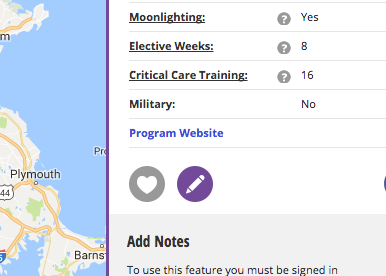
If there is no information for your program you can follow the “Program Update” link at the bottom of the page and complete the program update web form.

Limitations of a database
This database is not expected to be a replacement for an applicant doing their homework about a program. And the data available will not help an applicant really know what training at a program will be like. Future versions of EMRA Match may be able to capture program culture and experience. For now, this is the best resource currently available to applicants to help them start to find their fit in EM.
