Author: Adam Kellogg, MD, Baystate Medical Center, on behalf of the CORD Student Advising Task Force (SATF)
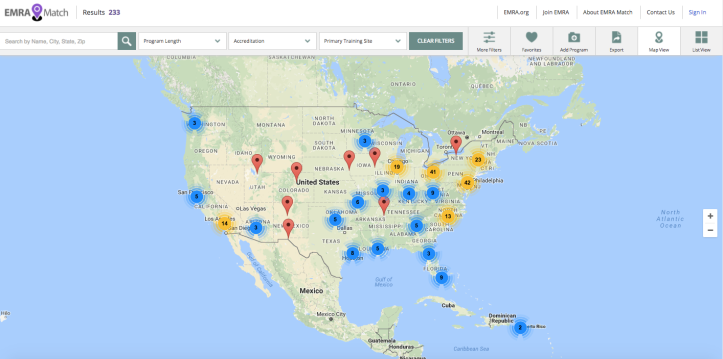
The Council of Residency Directors in Emergency Medicine (CORD-EM) partnered with the Emergency Medicine Residency Association (EMRA) to create a better version of their EMRA Match tool. The goal was to provide a modern, updated, and accurate database of residency information that students wanted. To best meet the needs of prospective applicants the database had to be searchable and sortable without relying on subjective and biased “rankings”. The recent major update brings dramatically enhanced functionality. The vast majority of EM programs now have a complete listing with data supplied and vetted by their program leadership.
This post will provide a refresher on what EMRA Match has to offer to the new generation of applicants to EM.
Search by region
Users of EMRA Match now land directly on the interactive map showing all of the EM training programs in the United States. There is a search box to quickly find a specific city or program, but with the application built on Google Maps the user can easily zoom in on any area of the country to see what programs are there.
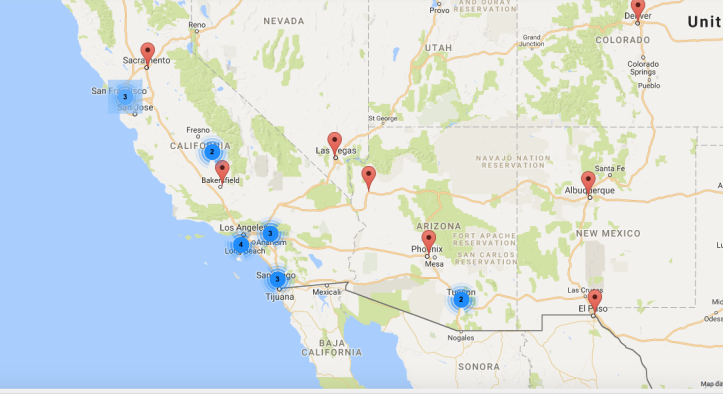
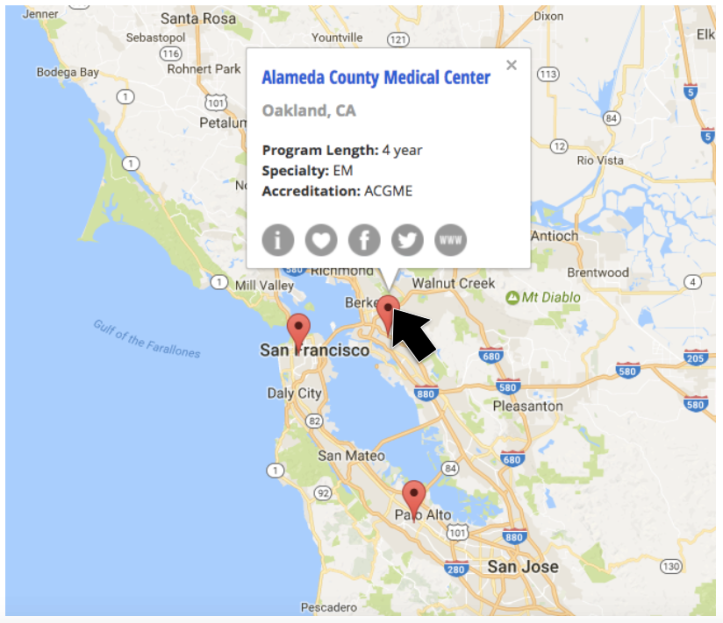
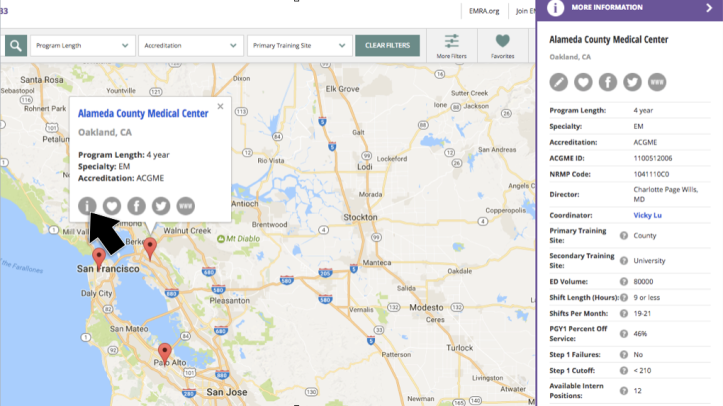
Sort by characteristics
The database is populated with the data requested by the student users of EMRA Match and provided by residency program leadership. The data can now be sorted by any and all of the included program characteristics. This allows users to rapidly identify which programs fit their individual needs and their attributes as an applicant.
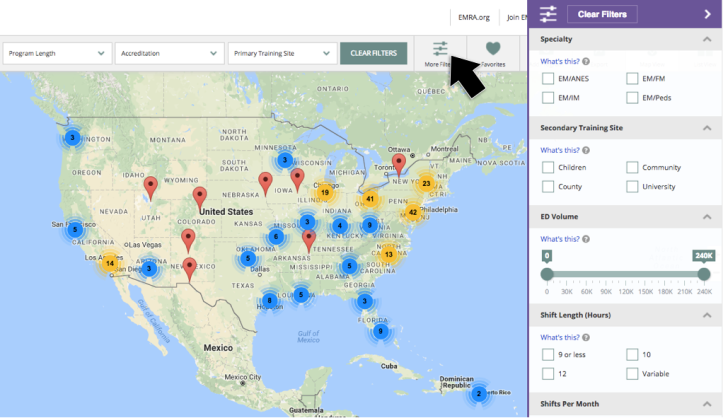
At present the database can be filtered by:
- Program Length
- Accreditation (ACGME or AOA)
- Primary Training Site (Community, County, or University)
- Specialty (availability of combined programs like EM/IM)
- Secondary Training Site? (where residents do >25% of their shifts)
- ED Volume (by ranges)
- Shift Length
- Shifts Per Month (ranges)
- PGY1 Percent spent Off-Service
- Step 1 Failures (interview offered to someone who failed Step 1)
- Step 1 Cut Off (score below which the program would not grant an interview)
- Available Intern Positions (in the upcoming Match)
- Percent Osteopath (currently training)
- Percent International Medical Graduate (currently training)
- Student Rotations (in addition to Core Clerkship)
- Moonlighting (allowed?)
- Elective Weeks (during entire residency)
- Critical Care Training (weeks during residency)
- Military (in the Military Match?)
There are so many ways that the collected data can be filtered and sorted. By tinkering with which filters are active a user can start to figure out which of the EM programs has what they are looking for.
Other features
From the header at the top of the match page users can also select to view the database in a “List View”:
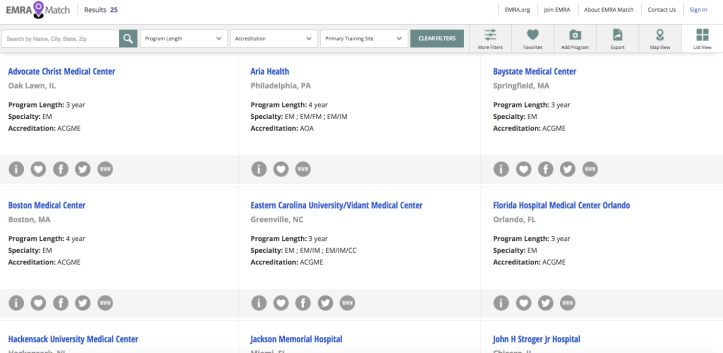
If you log in with your EMRA membership ID you can “favorite” programs and use the “Favorites” button to view your list:
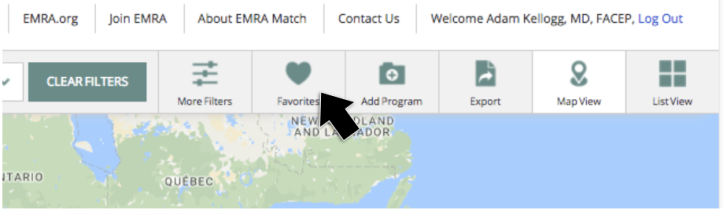
And you can download the database using the “Export” button:
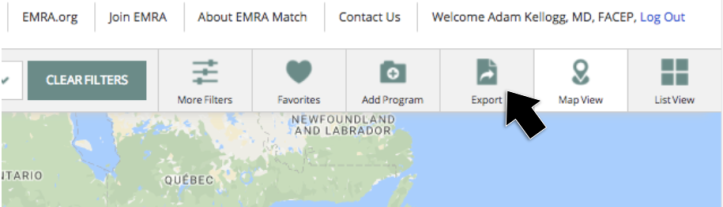
Up to date
If you do not see your Program listed in EMRA Match, their is a button in the header to “Add Program” which takes you to this web form:
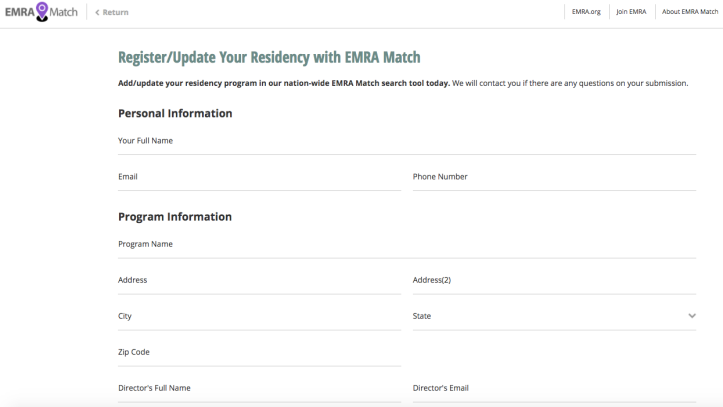
If any information about your program has changed, you can submit updates through the “More Information” page by clicking the “pencil” button:

Limitations
This database cannot be a replacement for an applicant doing their homework about a program. While it is possible that future versions of EMRA Match may be able to accurately capture program culture and experience, the data currently available does not show an applicant what training at a program will actually be like. Even with these limitations this is an invaluable resource to help applicants begin to find their fit in EM. If you find it useful, please share it with your advisee’s considering applying to EM.

that site looks really good. excellent work!
On Thu, Apr 6, 2017 at 7:27 AM, Council of Emergency Medicine Residency Directors (CORD) Blog wrote:
> adamkellogg47 posted: “Author: Adam Kellogg, MD, Baystate Medical Center, > on behalf of the CORD Student Advising Task Force (SATF) The Council of > Residency Directors in Emergency Medicine (CORD-EM) partnered with the > Emergency Medicine Residency Association (EMRA) to create ” >
LikeLiked by 1 person
[…] A guide to using and updating EMRA Match for Residencies was published in a previous Vocal CORD post. […]
LikeLike